How I Use Obsidian to Organise My Life
Why Obsidian is my essential productivity tool (+ showing my favourite plugins).
The "relationship" between me and Obsidian started similar to the one I had with Blender when I first discovered it, almost ten years ago. At first I was confused and not sure if this is truly something for me, as I didn't seem to get the hang of it. But eventually, after a few on-and-off phases, I not only fell in love with it, but it also became an essential part of my work and everyday life.
Obsidian is among my most essential apps I use, and one of the first ones I install on any new device. In short, I use it for virtually everything, from simple note taking to managing and documenting personal projects.
In this blog post I'm going to to share why I believe Obsidian is the best tool for organising your life and how I personally use it.
What is Obsidian?
Obsidian is described as a "personal knowledge base and note-taking software". In short, it is a free, customisable and powerful markdown editor with some amazing features and an awesome community.
The beauty of Obsidian lies in its simplicity and lightweight, its incredibly powerful features and community plugins, that allow you to extend its functionality even more.
Using Obsidian you can basically create your own network of thoughts, almost like a personal Wiki. This can be even visualised through its Graph view, which allows you to see your notes and their relation/connection to each other.
Why use Obsidian?
The reason why I had been even looking for tools such as Obsidian, was to bring more structure in my notes and thoughts, as I never had a real system when it came to structuring and documenting them, which definitely had its toll on my productivity and creativity.
While I tried and used other popular "productivity tools" such as Notion or Milanote, they just didn't click with me. For whatever reason, they felt messy, overblown or as with Milanote, came with annoying limitations.
Admittedly, when I first discovered Obsidian, I felt a bit lost, as I especially had my issues with getting used to markdown syntax and understanding how features such as the linking work. The sheer amount of plugins was also a bit overwhelming in the beginning. But once I spent more time to understand how it works, it became the "one tool to rule them all".
Obsidian just does it better, and all that while being completely free. It is nothing more than a canvas, a wrapper for your notes, and a quite powerful one at that. You create a vault, which is basically the root folder of your notes, which are all stored locally, and through the nature of Markdown, you are not even dependant on Obsidian to view and edit them. Its cross- and back-linking features are incredible, especially with its mentioned graph view visualising all of your notes and their links.
You can also freely choose wether or not you want your files to be stored in the cloud and even choose which cloud service you want to use (Google Drive, iCloud, etc.).
On top of all that is is also customisable, from its appearance (using community themes or by creating your own one) to its functionality (using plugins). And it has an amazing community behind it.
With Obsidian, it just clicked for me, and ever since, I’ve managed to build a reliable framework for my thoughts and ideas.
How I use Obsidian
As I mentioned earlier, I use Obsidian for virtually everything - everything that can be put into words or be documented is "immortalised" in my personal vault. This very blog post for example was written first in Obsidian.
I also use it for writing emails before sending them, writing applications, journaling, documenting workflows in the software I use, keeping track of my finances such as subscriptions, note taking for university and also as a creative tool.
Any ideas for projects, mood boards, mind maps and inspirations are all collected in my personal vault.
It is basically my ultimate, digital notebook - a database for my thoughts and ideas. Its cross- and back-linking functionality allows me to also connect different thoughts with each other.

My Favourite Plugins
As mentioned above, Obsidian's functionalities can be expanded by the awesome resources provided by its creators and users, in form of community plugins. To access them, you only need to disable the restricted mode in the settings (Settings > Community plugins > Restricted mode). All of these plugins can be found in Obsidian's settings directly (just look for the name of the plugin). The links below will lead you to the plugin's GitHub repository.
Here is a list of my favourite plugins I use:
Better Word Count
Compared to the built-in word count of Obsidian, Better Word Count can also count the words of selected text, instead of the whole document only. It can also display other stats such as Words, Characters, Sentences, Footnotes and Pandoc Citations.

Calendar
Using this plugin you can create a simple calendar view for visualizing and navigating between your daily notes.
It offers much more functionality than I actually make use of - I mainly use it for the calendar view and for the creation of my daily notes.

Excalidraw
The Excalidraw plugin is by far my favourite plugin, which allows you to use Excalidraw inside Obsidian. Using the plugin, you can basically create, edit and view drawings in your vault.
Personally I enjoy using it together with a drawing tablet to create rough sketches or illustrations for e.g. my anatomy studies.
Highlightr
Highlighter expands the already existent functionality of highlighting text in Markdown, by adding the possibility of changing the style and color of highlights.

Iconize
Iconize allows you to add icons to files, folders and text. I solely use it for adding icons to my folders.

Kanban
The Kanban plugin allows you to create markdown-backed boards in Obsidian.
Personally, I love using Kanban for tracking statuses of ongoing projects or sorting notes in a more visual manner.

Pomodoro Timer
The Pomodoro Timer plugin adds a simple, customisable Pomodoro timer to your vault.

Sort & Permute Lines
Using this plugin, you can sort and permute lines, such as alphabetically or by length!
Table of Contents
This plugin allows you to create a table of content based on the headings in your note.

Templater
Templater is a powerful plugin for creating multiple templates for your notes!
There is one more core plugin (which comes with Obsidian) that I also use for a different vault of mine: Obsidian Publish.
Obsidian Publish
Obsidian Publish is a hosting service that allows you to publish your Vault to the web, making it publicly accessible. This allows you to share your vault as a wiki, documentation or, as I currently use it, as a digital garden (or as I call it, a digital 3D garden) which serves as a wiki for 3D art and includes note on anatomy for artists. Using e.g. CloudFlare you can also use a custom domain for your Obsidian Publish page. All that at the cost of 8$ a month (as of December 2024).
UPDATE: As of September 2025, I have converted my "Digital 3D Garden", which initially focused exclusively on 3D Art, into a more personal digital space, now also sharing musings and other personal writings on my state of mind and various themes and topics. The art focused content remains available in dedicated "branches" (folders), although I plan to create a separate website to serve as a 3D dictionary (which was the garden's original purpose). Apart from personal writings, you can also find WIP logs and my study notes on e.g. anatomy in my revised digital garden.
Obsidian Publish certainly has its restrictions, but serves as an amazingly simple tool to have your notes publicly available. And with a little bit of CSS magic, you can also customise it fairly simple.
The only downside in my opinion is the unavailability of being able to use community plugins. Any plugin you installed for your vault will not work on its published version, which may break some functionality or lead to certain things be displayed incorrectly.
SEO functionalities are also very limited and not always optimal, although available by using file properties.
If you're interested in some of the customisations I did for my Obsidian Publish page, I actually documented all of them in a dedicated branch of my digital garden!
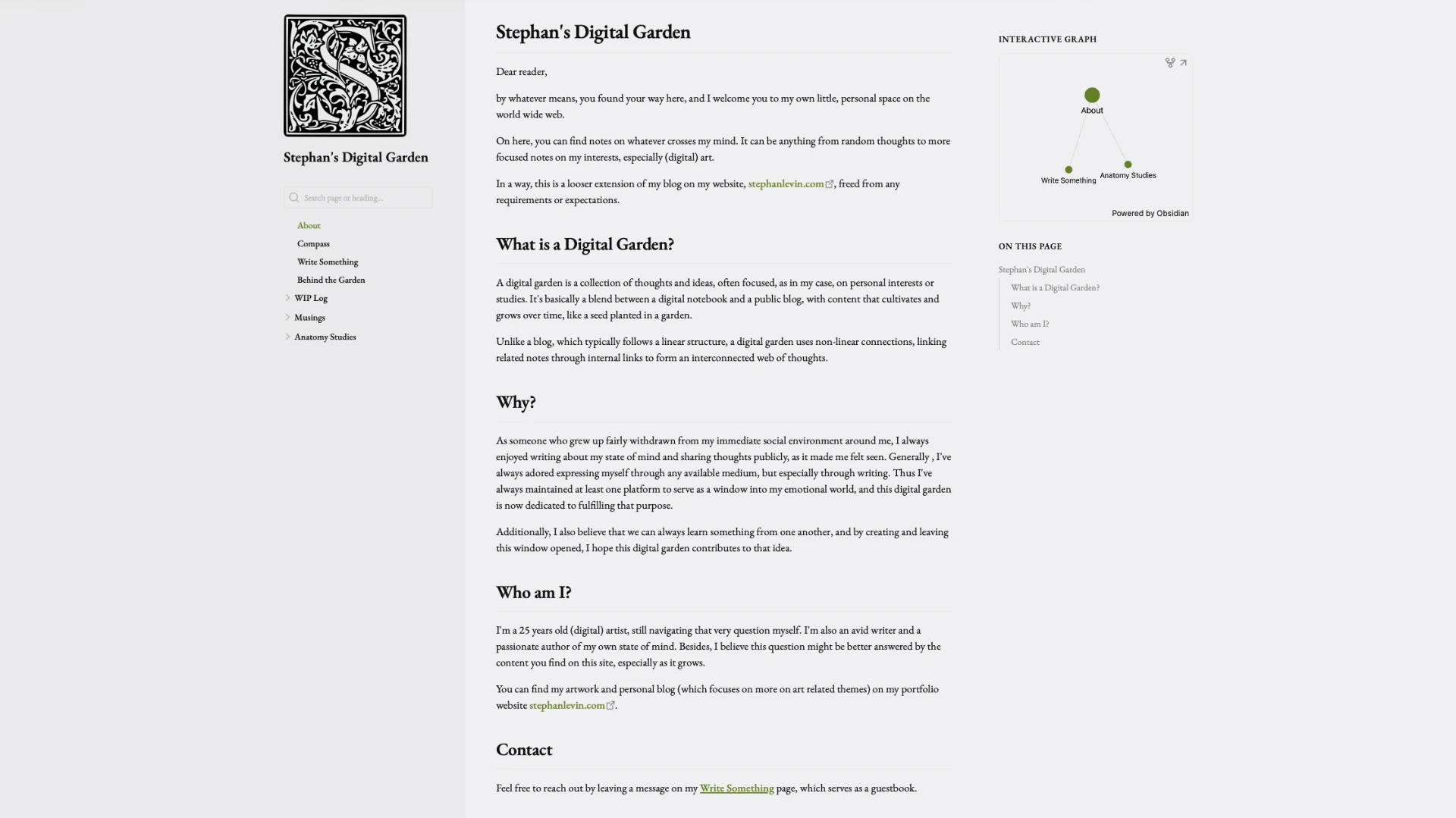
Resources
If you want to learn more about Obsidian and its functionalities, I recommend following resources to get started with:
- Obsidian Documentation: https://help.obsidian.md/Home
- Obsidian Markdown Basics: https://help.obsidian.md/Editing+and+formatting/Basic+formatting+syntax
- Obsidian Community: https://obsidian.md/community

